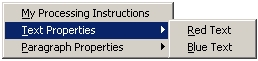|
|
This is an example of using the wmnx macro to invoke a user defined menu in the suser2.3ad file. The wmnx macro enables you to use extended menus, for example menus that include tabs. Consider the following syntax that defines a menu in the strings file suser2.3ad file. This same syntax can be used to create your own menus. For more information see the Menus chapter.
|
"ts;x","1500"
|
1
|
|
$&My Processing Instructions|||@<>$&Text Properties|||1501<>$&Paragraph Properties|||1502<>
|
2
|
|
"ts;x","1501"
|
3
|
|
$&--Text Properties--|||@<>$&Red Text|||@<?tic=?pt><>$&Blue Text|||@<?tic=?pt><>
|
4
|
|
"ts;x","1502"
|
5
|
|
$&--Paragraph Properties--|||@<>$&Top space 10pt|||@<?tpt=10pt><>$&Top space 20pt|||@<?tpt=20pt><>
|
6
|
To invoke the menu execute the following in the macro bar:
The menu will be invoked:
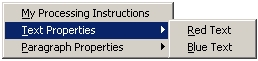
|