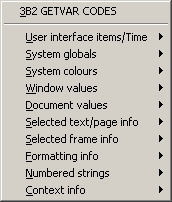|
User interface items/Time - menu 801
|
|
01001
|
mouse.pos.x
|
mouse x position
|
|
01002
|
mouse.pos.y
|
mouse y position
|
|
01003
|
mouse.button
|
mouse buttons
|
|
01004
|
mouse.coords_mode
|
mouse coords on/off
|
|
01010
|
mouse.scale.x
|
screen X scale
|
|
01011
|
mouse.scale.y
|
screen Y scale
|
|
01015
|
sys.serial_number
|
serial number
|
|
Current time
|
|
21020
|
time.ticks
|
clock ticks
|
|
01021
|
time.ticks_per_second
|
clocks ticks per second
|
|
21022
|
time.seconds
|
seconds since 1-Jan-1970
|
|
Current time components
|
|
01030
|
time.now.hour
|
Hour (0..23)
|
|
01031
|
time.now.minute
|
Minute (0..59)
|
|
01032
|
time.now.second
|
Second (0..59)
|
|
01033
|
time.now.monthday
|
Day of month (1..31)
|
|
01034
|
time.now.month
|
Month (1..12)
|
|
01035
|
time.now.year2
|
Year (0..99)
|
|
01036
|
time.now.year4
|
Year (4 digits)
|
|
01037
|
time.now.weekday
|
Day of week (1..7)
|
|
01038
|
time.now.yearday
|
Day of year (1..366)
|
|
Command line items
|
|
11040
|
config.show_analysis_trigger
|
Analyse show string character
|
|
11041
|
config.language_variant
|
Language variant specifier
|
|
Function key/Mouse click assignments
|
|
11050
|
key.description
|
Description for code N
|
|
11051
|
key.macro
|
Macro assigned to code N
|
|
01060
|
lib.count
|
number of libraries available
|
|
11070
|
printer.default.name
|
Window default printer
|
|
11071
|
printer.current.name
|
Currently selected printer
|
|
System globals - menu 802
|
|
01100
|
sys.sp_w
|
SP_W screen pixel width
|
|
01101
|
sys.sp_h
|
SP_H and height
|
|
01115
|
sys.statmode
|
SYS_STATMODE status redraw mode
|
|
01144
|
sys.sp_screen
|
SP_SCREEN screen code
|
|
01145
|
sys.sp_printer
|
SP_PRINTER printer code
|
|
01163
|
sys.sp_mouse
|
SP_MOUSE mouse code
|
|
01148
|
sys.sp_px_res
|
SP_PX_RES CMD-line -x parameter
|
|
01149
|
sys.sp_py_res
|
SP_PY_RES CMD-line -y parameter
|
|
01152
|
sys.sp_sc_param
|
SP_SC_PARAM CMD-line -z parameter
|
|
01153
|
sys.sp_hw_mse
|
SP_HW_MSE Hardware mouse mode
|
|
01156
|
sys.susp_result
|
SYS_SUSP_RESLT Result code from suspend
|
|
01157
|
sys.sp_raise
|
SP_RAISE Raised border thickness
|
|
01158
|
sys.language
|
SYS_LANGUAGE current language code
|
|
01193
|
sys.langkey
|
SYS_LANGKEY key code to switch languages
|
|
01159
|
sys.running
|
SYS_RUNNING running from a run macro
|
|
01165
|
sys.sp_opt_db
|
SP_OPT_DB
|
|
01166
|
sys.sp_ncolours
|
SP_NCOLOURS num colours for palette
|
|
01194
|
sys.sp_nsat
|
SP_NSAT num saturations for palette
|
|
01167
|
sys.sp_nbright
|
SP_NBRIGHT num brightnesses for palette
|
|
01168
|
sys.sp_ngrey
|
SP_NGREY num greys for palette
|
|
01170
|
sys.sp_max_height
|
SP_MAX_HEIGHT
|
|
01176
|
sys.sp_rvthick
|
SP_RVTHICK ruler vert. size (pixels)
|
|
01177
|
sys.sp_rhthick
|
SP_RHTHICK ruler hor. size (pixels)
|
|
01180
|
sys.rasc_ux
|
RASC_UX units pref. code (horizontal)
|
|
01181
|
sys.rasc_uy
|
RASC_UY units pref. code (vertical)
|
|
01182
|
sys.rasc_ut
|
RASC_UT units pref. code (text)
|
|
01183
|
sys.rasc_us
|
RASC_US units pref. code (system)
|
|
01190
|
sys.trace
|
SYS_TRACE macro tracing flags
|
|
01195
|
sys.sp_fx_tile
|
SP_FX_TILE
|
|
01196
|
sys.sp_fy_tile
|
SP_FY_TILE
|
|
System colours - menu 803
|
|
11200
|
sys.colour
|
system colour N
|
|
Window values - menu 804
|
|
11400
|
window.title
|
Selected window title
|
|
01401
|
window.wct
|
WCT value for window
|
|
01402
|
window.wzm
|
WZM value for window
|
|
01403
|
window.count
|
How many windows open
|
|
01410
|
window.work.x
|
Work area X
|
|
01411
|
window.work.y
|
Work area Y
|
|
01412
|
window.work.w
|
Work area W
|
|
01413
|
window.work.h
|
Work area H
|
|
01420
|
window.top.x
|
Top area X
|
|
01421
|
window.top.y
|
Top area Y
|
|
01422
|
window.top.w
|
Top area W
|
|
01423
|
window.top.h
|
Top area H
|
|
01430
|
window.left.x
|
Left area X
|
|
01431
|
window.left.y
|
Left area Y
|
|
01432
|
window.left.w
|
Left area W
|
|
01433
|
window.left.h
|
Left area H
|
|
01440
|
window.bottom.x
|
Bottom area X
|
|
01441
|
window.bottom.y
|
Bottom area Y
|
|
01442
|
window.bottom.w
|
Bottom area W
|
|
01443
|
window.bottom.h
|
Bottom area H
|
|
01450
|
window.background.x
|
Background area X
|
|
01451
|
window.background.y
|
Background area Y
|
|
01452
|
window.background.w
|
Background area W
|
|
01453
|
window.background.h
|
Background area H
|
|
01454
|
dbox.is_active
|
Dialogue Active
|
|
01455
|
dbox.count
|
Dialogue Count
|
|
01456
|
dbox.id
|
Current Dialogue ID
|
|
Document values - menu 805
|
|
11500
|
doc.filename
|
Full document name
|
|
11501
|
doc.pathname
|
Document path
|
|
11502
|
doc.name
|
Document name
|
|
11503
|
doc.extname
|
Document extension
|
|
01504
|
doc.window.id
|
Window system id no.
|
|
01505
|
doc.mode
|
Current mode
|
|
01506
|
doc.graphic.mode
|
Graphic sub-mode
|
|
01507
|
doc.setting.auto_scroll
|
Auto scroll (ttrack)
|
|
01508
|
doc.setting.replace_mode
|
Replace mode
|
|
01509
|
doc.setting.grid_snap_mode
|
Grid Snap
|
|
01510
|
doc.setting.column_snap_mode
|
Column Snap
|
|
01511
|
doc.setting.line_snap_mode
|
Line Snap
|
|
01512
|
doc.setting.angular_snap_mode
|
Angular Snap
|
|
01513
|
doc.setting.angular_snap_value
|
Angular snap value
|
|
01514
|
doc.setting.display_grid
|
Display grid
|
|
01515
|
doc.setting.pi_prefix
|
Pi char prefix
|
|
01516
|
doc.setting.accurate_cursor_mode
|
Fast/Accurate cursor click
|
|
01517
|
doc.is_changed
|
Changed
|
|
01518
|
doc.setting.live_scroll_mode
|
Live scroll (tlscroll)
|
|
11671
|
fmt.blacklining.levels
|
Displayable blacklining levels
|
|
01652
|
fmt.blacklining.level.highest
|
Highest blacklining level
|
|
11769
|
fmt.blacklining.info
|
Revision mark information
|
|
11700
|
subdoc.completion_file
|
Completion file (sub-job)
|
|
11701
|
subdoc.new_tag_prefix
|
New tag prefix
|
|
01709
|
fmt.view
|
Formatting which view
|
|
01710
|
altview.mainview.mapping_enabled
|
Main view mapping enabled
|
|
11711
|
altview.mainview.ctrl
|
Main view control stream
|
|
01712
|
altview.view1.enabled
|
View 1 enabled
|
|
11713
|
altview.view1.ctrl
|
View 1 control stream
|
|
01714
|
altview.view2.enabled
|
View 2 enabled
|
|
11715
|
altview.view2.ctrl
|
View 2 control stream
|
|
01716
|
altview.view3.enabled
|
View 3 enabled
|
|
11717
|
altview.view3.ctrl
|
View 3 control stream
|
|
01718
|
altview.view4.enabled
|
View 4 enabled
|
|
11719
|
altview.view4.ctrl
|
View 4 control stream
|
|
Selected text/page info - menu 806
|
|
11520
|
cursor.stream.tagname
|
Text stream name
|
|
21521
|
cursor.stream.size
|
Size of text stream
|
|
21522
|
cursor.stream.position
|
Position in text stream
|
|
21523
|
cursor.stream.selected.count
|
No. of chars selected
|
|
11524
|
cursor.stream.selected.text
|
Actual chars selected
|
|
01525
|
cursor.stream.flags
|
Flags for selected stream
|
|
21526
|
sr.count.found
|
Last S/R, no. find count
|
|
21527
|
sr.count.replaced
|
Last S/R, no. replace count
|
|
21528
|
editbar.pos.start
|
Start position in edit bar
|
|
21529
|
editbar.pos.end
|
End position in edit bar
|
|
01530
|
page.number | page.first
|
Selected page number
|
|
11531
|
page.overlay.tagname
|
Selected overlay name
|
|
21532
|
page.width
|
Selected page width
|
|
21533
|
page.height
|
Selected page height
|
|
01534
|
doc.page.first
|
First page number
|
|
01535
|
doc.page.last
|
Last page number
|
|
01536
|
doc.page.count
|
Number of pages
|
|
01537
|
page.last
|
Last selected page number
|
|
01538
|
page.view
|
Selected view number
|
|
01539
|
cursor.stream.type
|
Text stream type
|
|
More selected text/page info
|
|
01596
|
cursor.stream.id
|
Current text stream id no.
|
|
01597
|
page.tie_result
|
Page Tie result for selected page
|
|
11720
|
cursor.stream.subdoc_file
|
Text stream job file
|
|
11730
|
page.subdoc_file
|
Curr. page/overlay job file
|
|
21731
|
page.cksum.trf
|
Curr. page trf checksum
|
|
21732
|
page.cksum.tformat
|
Curr. page tformat checksum
|
|
21733
|
page.cksum.tprint
|
Curr. page tprint checksum
|
|
11734
|
page.docseq.name
|
Curr. page - document sequence name
|
|
11735
|
page.pageseq.name
|
Curr. page - page sequence name
|
|
21736
|
page.docseq.pos
|
Curr. page - document sequence pos
|
|
21737
|
page.pageseq.pos
|
Curr. page - page sequence pos
|
|
21738
|
page.docseq.pageno
|
Curr. page - document sequence page number
|
|
21739
|
page.pageseq.pageno
|
Curr. page - page sequence page number
|
|
11740
|
page.pageseq.layer_name
|
Curr. page - page sequence main layer name
|
|
01741
|
page.flags
|
Page flags
The relevant page will be the currently formatting page or the selected page if not formatting.
The binary flag values are as follows:
1 Page needs new thumbnail
2 Thumbnail changed since last print
4 Page has been released (??)
8 Page has been printed
256 Top of page is frozen (red open bracket in doc mode)
512 Top of page is cut (pink open bracket in doc mode)
1024 Bottom of page is frozen (red close bracket in doc mode)
2048 Bottom of page is cut (pink close bracket in doc mode)
4096 Page needs to be unfrozen
8192 This is an 'auto' page (made with <?page>)
|
|
11742
|
page.docseq.pageno.formatted
|
Curr. page - document sequence page number, formatted
|
|
11743
|
page.pageseq.pageno.formatted
|
Curr. page - page sequence page number, formatted
|
|
Edit bar details
|
|
01680
|
doc.editbar.property_flags
|
property flags
|
|
01681
|
doc.editbar.spaced_mode
|
spaces
|
|
01682
|
doc.editbar.proportional_mode
|
proportional
|
|
01683
|
doc.editbar.wrap_mode
|
word wrap
|
|
01684
|
doc.editbar.one_to_one_mode
|
one to one
|
|
01685
|
doc.editbar.breaks_mode
|
show breaks
|
|
01686
|
doc.editbar.athreads_mode
|
article threads icon
|
|
01687
|
doc.editbar.has_focus
|
edit bar focus
|
|
01688
|
doc.editbar.manual_focus
|
manually focused
|
|
Selected frame info - menu 807
|
|
01540
|
frame.number
|
Main selected frame
|
|
01541
|
frame.columns
|
No. columns
|
|
01542
|
frame.avoid_mode
|
Avoid
|
|
01543
|
frame.vj_type
|
Vertical Justify type
|
|
01544
|
frame.overmatter_mode
|
Overmatter
|
|
01545
|
frame.restart_mode
|
Restart (repeat text)
|
|
01546
|
frame.mode
|
Mode
|
|
01547
|
frame.fill_mode
|
Normal/Fill mode
|
|
01548
|
frame.vj_baseline_mode
|
VJ Baseline/Bottom
|
|
01549
|
frame.absvj_mode
|
Absolute VJ mode
|
|
21550
|
frame.pos.x
|
Frame X position
|
|
21551
|
frame.pos.y
|
Frame Y position
|
|
21552
|
frame.width
|
Frame Width
|
|
21553
|
frame.height
|
Frame Height
|
|
01554
|
frame.lock_mode
|
Pos/size lock
|
|
01555
|
frame.vjbal_mode
|
VJ balanced groups
|
|
01556
|
frame.selected.count
|
Number of selected frames
|
|
11557
|
frame.selected.list
|
List of selected frames
|
|
01558
|
frame.ovlock_mode
|
Overlap lock
|
|
21559
|
frame.firstcol_gutter
|
First column gutter
|
|
11560
|
frame.text.tagname
|
Text Stream Name
|
|
21561
|
frame.text.margin.top
|
Text margin Top
|
|
21562
|
frame.text.margin.bottom
|
Text margin Bottom
|
|
21563
|
frame.text.margin.left
|
Text margin Left
|
|
21564
|
frame.text.margin.right
|
Text margin Right
|
|
11565
|
frame.name
|
Frame Name
|
|
01566
|
frame.cksum_skip_mode
|
Skip for checksum
|
|
01567
|
frame.cjk_mode
|
CJK (vertical)
|
|
01568
|
frame.id.display_rel
|
Internal Frame (display relative)
|
|
01569
|
frame.id.page_rel
|
Internal Frame (page relative)
|
|
11570
|
frame.object.tagname
|
Object Name
|
|
21571
|
frame.object.margin.top
|
Object margin Top
|
|
21572
|
frame.object.margin.bottom
|
Object margin Bottom
|
|
21573
|
frame.object.margin.left
|
Object margin Left
|
|
21574
|
frame.object.margin.right
|
Object margin Right
|
|
21576
|
frame.object.extent.top
|
Object extent Top
|
|
21577
|
frame.object.extent.bottom
|
Object extent Bottom
|
|
21578
|
frame.object.extent.left
|
Object extent Left
|
|
21579
|
frame.object.extent.right
|
Object extent Right
|
|
11580
|
frame.raster.tagname
|
Raster Name
|
|
21581
|
frame.raster.margin.top
|
Raster margin Top
|
|
21582
|
frame.raster.margin.bottom
|
Raster margin Bottom
|
|
21583
|
frame.raster.margin.left
|
Raster margin Left
|
|
21584
|
frame.raster.margin.right
|
Raster margin Right
|
|
21586
|
frame.raster.width
|
Raster width (unscaled)
|
|
21587
|
frame.raster.height
|
Raster height (unscaled)
|
|
21588
|
frame.raster.pix_width
|
Raster width (pixels)
|
|
21589
|
frame.raster.pix_height
|
Raster height (pixels)
|
|
Not frame-specific items
|
|
01590
|
doc.is_valid.undo
|
Undo(1) and/or Redo(2) valid
|
|
01591
|
doc.is_valid.cut_copy
|
Cut/Copy valid
|
|
01592
|
doc.is_valid.paste
|
Paste valid (Mac/Win only)
|
|
01593
|
doc.is_valid.select_all
|
Select all valid
|
|
01594
|
doc.is_valid.select_none
|
Select none valid
|
|
01595
|
doc.is_text_mode
|
In text mode
|
|
Numbered strings - menu 808
|
|
31nnn - where nnn = string number
|
|
31000
|
sys.string
|
String N
|
|
31004
|
sys.default_path
|
Default path
|
|
31005
|
sys.clip_name
|
Clip file name
|
|
31012
|
sys.startup_path
|
Startup directory
|
|
31020
|
sys.language.in
|
Output language
|
|
31021
|
sys.language.out
|
Input language
|
|
31086
|
sys.version_3B2
|
3B2 version number
|
|
Context info - Scripts - menu 1330
|
|
01800
|
script.nest_level
|
number of nested scripts
|
|
Info for level L, 0=current 1=parent...
|
|
11810
|
script.name
|
name of script
|
|
11811
|
script.parameter
|
script parameter
|
|
21812
|
script.position
|
current position
|
|
21813
|
script.suspend.parameter
|
suspend parameter
|
|
01814
|
script.suspend.mode
|
suspend mode
|
|
01815
|
script.is_protected
|
script protected
|
|
01816
|
script.flags
|
script flags (perl/mini)
|
|
01817
|
script.is_stopped
|
script stopped
|
|
01818
|
script.id
|
script ID number
|
|
Context info - Format nesting - menu 1331
|
|
01820
|
fmt.nest_level
|
current nesting depth
|
|
Info for level L, 0=current 1=parent...
|
|
11830
|
fmt.l.tagname
|
name of stream/style
|
|
21831
|
fmt.l.position
|
position in stream/style
|
|
21832
|
fmt.l.stop_pos
|
stop position in stream/style
|
|
21833
|
fmt.l.ref_pos
|
refpos of stream/style (L>0)
|
|
Info for hierarchy H, 0=main -1=parent +n=level
|
|
11835
|
fmt.h.tagname
|
name of stream/style
|
|
21836
|
fmt.h.position
|
position in stream/style
|
|
21837
|
fmt.h.stop_pos
|
stop position in stream/style
|
|
21838
|
fmt.h.ref_pos
|
refpos of stream/style
|
|
Context info - XML structure - menu 1332
|
|
21880
|
xml.parser
|
which XML parser
|
|
11897
|
xml.tagname
|
XML context stream name
|
|
21881
|
xml.libxml.error.code
|
Libxml parser error code
|
|
11882
|
xml.libxml.error.string
|
Libxml parser error string
|
|
21883
|
xml.libxslt.error.code
|
Libxml XSLT error code
|
|
11884
|
xml.libxslt.error.string
|
Libxml XSLT error string
|
|
21885
|
xml.libxml.valid.error.code
|
Libxml parser validation error code
|
|
11886
|
xml.libxml.valid.error.string
|
Libxml parser validation error string
|
|
21887
|
xml.libxml.error.position.last
|
If the parse failed, returns the last known correct position in the stream. Returns 0 if the stream parsed correctly.
|
|
21888
|
xml.libxml.error.position.current
|
If the parse failed, returns the current stream position when the error was detected. Returns 0 if the stream parsed correctly.
 |
Note that 0 can also be returned if can error occurred at the start of parsing. Also, depending on the type of error found, it is likely that 21887 and 21888 point to different points in the stream. For example, if the error was a missing quote on the end of an attribute, then 21887 will mark the start of the attribute, but as the error won't be detected until the first invalid character is found (usually a "<"), 21888 will point to
this point instead. |
|
|
21840
|
xml.tree.node_count
|
total number of nodes
|
|
XML Tree node for pos P (Auto,Left,Mid,Right)
|
|
21841
|
xml.tree.element.pos2node
|
node from element position (A)
|
|
21842
|
xml.tree.content.pos2node
|
node from content position (A)
|
|
21843
|
xml.tree.element.pos2node.left
|
node from element position (L)
|
|
21844
|
xml.tree.content.pos2node.left
|
node from content position (L)
|
|
21845
|
xml.tree.element.pos2node.mid
|
node from element position (M)
|
|
21846
|
xml.tree.content.pos2node.mid
|
node from content position (M)
|
|
21847
|
xml.tree.element.pos2node.right
|
node from element position (R)
|
|
21848
|
xml.tree.content.pos2node.right
|
node from content position (R)
|
|
Info for node N, 0=current 1=stream 2=1st <tag>...
|
|
21851
|
xml.tree.node.element.start_pos
|
start element position: P<tag>
|
|
21852
|
xml.tree.node.element.end_pos
|
end element position: </tag>P
|
|
21853
|
xml.tree.node.content.start_pos
|
start content position: <tag>P
|
|
21854
|
xml.tree.node.content.end_pos
|
end content position: P</tag>
|
|
21855
|
xml.tree.node.sibling.previous
|
previous sibling node
|
|
21856
|
xml.tree.node.sibling.next
|
next sibling node
|
|
21857
|
xml.tree.node.parent
|
parent node
|
|
21858
|
xml.tree.node.child.first
|
first child node
|
|
21859
|
xml.tree.node.child.last
|
last child node
|
|
21860
|
xml.tree.node.child.count
|
number of child nodes
|
|
21861
|
xml.tree.node.sibling.first
|
first sibling node
|
|
21862
|
xml.tree.node.sibling.last
|
last sibling node
|
|
21863
|
xml.tree.node.sibling.previous.count
|
number of siblings preceding
|
|
21864
|
xml.tree.node.sibling.next.count
|
number of siblings after
|
|
21865
|
xml.tree.node.ancestor.count
|
number of ancestors
|
|
21866
|
xml.tree.node.type
|
node type
|
|
21867
|
xml.tree.node.attribute.first
|
first attribute node
|
|
21868
|
xml.tree.node.attribute.last
|
last attribute node
|
|
21869
|
xml.tree.node.attribute.count
|
number of attribute nodes
|
|
21890
|
xml.tree.node.namespace.first
|
first namespace node
|
|
21891
|
xml.tree.node.namespace.last
|
last namespace node
|
|
21892
|
xml.tree.node.namespace.count
|
number of namespace nodes
|
|
21893
|
xml.tree.node.namespace.in_scope.first
|
first namespace in scope
|
|
21894
|
xml.tree.node.namespace.in_scope.last
|
last namespace in scope
|
|
21895
|
xml.tree.node.namespace.in_scope.count
|
number of namespaces in scope
|
|
21896
|
xml.tree.node.namespace.node_or_code
|
namespace node (or code)
|
|
11870
|
xml.tree.node.name
|
full name of node
|
|
11871
|
xml.tree.node.type.name
|
name of node type
|
|
11872
|
xml.tree.node.name_or_type_name
|
full name of node/node type
|
|
11873
|
xml.tree.node.content_and_markup
|
content+markup of node
|
|
11874
|
xml.tree.node.content
|
contents of node
|
|
11875
|
xml.tree.node.content_and_markup.short
|
short content+markup of node
|
|
11876
|
xml.tree.node.content.short
|
short contents of node
|
|
11877
|
xml.tree.node.name.prefix
|
prefix name of node
|
|
11878
|
xml.tree.node.name.local
|
local name of node
|
|
11879
|
xml.tree.node.name.uri
|
namespace URI of node
|
|
11898
|
xml.tree.node.valid_content
|
valid content of node
|
|
11899
|
xml.tree.node.valid_attributes
|
Similar to 11898 (valid-content), but returns the list of valid attributes for the current element.
|
|
Formatting info - During formatting only - menu 1333
|
|
01600
|
fmt.horizontal.code
|
horizontal format code
|
|
01601
|
fmt.is_strip
|
formatting a strip
|
|
21602
|
fmt.path_length
|
total path length
|
|
21603
|
fmt.line_fit.scale
|
struct fit scale factor
|
|
01764
|
fmt.line.start
|
line start flags
|
|
01604
|
fmt.copyfit.verb1
|
verb 1 for copy-fit
|
|
01605
|
fmt.copyfit.verb2
|
verb 2 for copy-fit
|
|
01606
|
fmt.copyfit.verb3
|
verb 3 for copy-fit
|
|
21607
|
fmt.copyfit.percent1
|
percent 1 for copy-fit
|
|
21608
|
fmt.copyfit.percent2
|
percent 2 for copy-fit
|
|
21609
|
fmt.copyfit.percent3
|
percent 3 for copy-fit
|
|
21668
|
fmt.column.width
|
current column width
|
|
21669
|
fmt.column.left_gutter
|
current left gutter width
|
|
21670
|
fmt.pos_from_left
|
format pos from left measure
|
|
01672
|
fmt.is_tformat
|
paginating; 0=trf; 1=tformat; 2=pre-format
|
|
01673
|
fmt.is_tprint
|
formatting for print
|
|
01674
|
fmt.maths_mode
|
maths; 1=no; 2=inline; 3=disp
|
|
21675
|
fmt.last.find.count
|
count of last <?find>
|
|
21676
|
fmt.last.find.result1
|
result 1 of last <?find>
|
|
21677
|
fmt.last.find.result2
|
result 2 of last <?find>
|
|
21678
|
fmt.last.find.result3
|
result 3 of last <?find>
|
|
21679
|
fmt.last.find.result4
|
result 4 of last <?find>
|
|
11690
|
fmt.callout.character
|
last callout character
|
|
01691
|
fmt.callout.character.code
|
last callout char code
|
|
01692
|
fmt.table.prescan_mode
|
table prescan mode
|
|
01693
|
fmt.last.autoframe
|
Last auto frame
|
|
11695
|
fmt.last.footnote.tagname
|
Last footnote stream
|
|
21696
|
fmt.last.footnote.left
|
Last footnote left
|
|
21697
|
fmt.last.footnote.right
|
Last footnote right
|
|
21698
|
fmt.last.footnote.top
|
Last footnote top
|
|
21699
|
fmt.last.footnote.bottom
|
Last footnote bottom
|
|
01745
|
fmt.footnote.inline.waiting
|
Inline footnotes waiting
|
|
Blacklining
|
|
01651
|
fmt.blacklining.level.current
|
Current Blacklining Level
|
|
01653
|
fmt.blacklining.status
|
Blacklining Status
|
|
Stoprefs (alternate views)
|
|
01765
|
fmt.stopref.type
|
stopref type
|
|
Formatting info - Formatting OR cursor position - menu 1334
|
|
Tables information T, 0=current table -n=parent table...
|
|
01625
|
fmt.table.mode | cursor.fmt.table.mode
|
table mode
|
|
01626
|
fmt.table.row | cursor.fmt.table.row
|
row number within table
|
|
01627
|
fmt.table.column | cursor.fmt.table.column
|
column number within table
|
|
01628
|
fmt.table.line | cursor.fmt.table.line
|
line number within table
|
|
01649
|
fmt.table.width
|
table width
|
|
01694
|
fmt.table.column.count
|
number of table columns
|
|
01763
|
fmt.table.overflow.types
|
table overflow types
|
|
Table columns information C, 0=current col +n=designated col -n=parent col...
|
|
01654
|
fmt.table.column.pos.left
|
table column left pos
|
|
01655
|
fmt.table.column.pos.right
|
table column right pos
|
|
01656
|
fmt.table.column.width
|
table column width
|
|
01689
|
fmt.table.column.gutter.width
|
table column gutter width
|
|
01610
|
fmt.paragraph.line | cursor.fmt.paragraph.line
|
line within paragraph
|
|
01611
|
fmt.column.line | cursor.fmt.column.line
|
line within column
|
|
01612
|
fmt.page.line | cursor.fmt.page.line
|
line within page
|
|
01613
|
fmt.page.word | cursor.fmt.page.word
|
word within page (line start)
|
|
01614
|
fmt.page.paragraph | cursor.fmt.page.paragraph
|
paragraph within page
|
|
01615
|
fmt.flags | cursor.fmt.flags
|
format flags
|
|
01616
|
fmt.prev_loose | cursor.fmt.prev_loose
|
was last line loose
|
|
01617
|
fmt.vertical_code | cursor.fmt.vertical_code
|
vertical format code
|
|
01618
|
fmt.consec_hyphens | cursor.fmt.consec_hyphens
|
no. of consec hyphens
|
|
21619
|
fmt.line.reach_depth | cursor.fmt.line.reach_depth
|
reach depth of line
|
|
21620
|
fmt.baseline | cursor.fmt.baseline
|
baseline position
|
|
21621
|
fmt.baseline.first_line | cursor.fmt.baseline.first_line
|
top of para baseline
|
|
21622
|
fmt.baseline.prev_line | cursor.fmt.baseline.prev_line
|
last line baseline
|
|
21623
|
fmt.line.left | cursor.fmt.line.left
|
left position of line
|
|
21624
|
fmt.line.right | cursor.fmt.line.right
|
right position of line
|
|
21629
|
fmt.top_extent | cursor.fmt.top_extent
|
top extent (w/margins)
|
|
01630
|
fmt.frame.id | cursor.fmt.frame.id
|
internal frame number
|
|
21631
|
fmt.field.left | cursor.fmt.field.left
|
left pos of field
|
|
21632
|
fmt.field.top | cursor.fmt.field.top
|
top pos of field
|
|
21633
|
fmt.field.right | cursor.fmt.field.right
|
right pos of field
|
|
21634
|
fmt.field.bottom | cursor.fmt.field.bottom
|
bottom pos of field
|
|
21635
|
fmt.field.ar.left | cursor.fmt.field.ar.left
|
field left (after rules)
|
|
21636
|
fmt.field.ar.right | cursor.fmt.field.ar.right
|
field right (after rules)
|
|
21637
|
fmt.field.ar.top | cursor.fmt.field.ar.top
|
field top (after rules)
|
|
21638
|
fmt.indent.left | cursor.fmt.indent.left
|
left indent amount
|
|
21639
|
fmt.bottom_extent | cursor.fmt.bottom_extent
|
bottom extent (w/margins)
|
|
21640
|
fmt.box.left | cursor.fmt.box.left
|
format box left
|
|
21641
|
fmt.box.right | cursor.fmt.box.right
|
format box right
|
|
21642
|
fmt.box.top | cursor.fmt.box.top
|
format box top
|
|
21643
|
fmt.box.bottom | cursor.fmt.box.bottom
|
format box bottom
|
|
01644
|
fmt.box.flags | cursor.fmt.box.flags
|
format box flags, flag values are cumulative.
Flag name / Value Returned
ABF_RESTART / 1
ABF_ARABIC / 2
ABF_COL_STRT 4
ABF_VJUST / 8
ABF_CROPPED / 10
ABF_FILL / 20
ABF_TMP / 40
ABF_VJBOT / 80
ABF_GONE / 100
ABF_EXT_BRK / 200
ABF_FRM_END / 400
ABF_FILL_COLS / 800
ABF_ABS_VJ1 / 1000
ABF_VJBAL1 / 2000
ABF_VJBAL2 / 4000
ABF_VJBAL / 6000
ABF_ABS_VJ2 / 8000
SLIM_TABLES ABF_BOXAVOID / 10000
|
|
01645
|
fmt.column.start | cursor.fmt.column.start
|
start column
|
|
01646
|
fmt.column.end | cursor.fmt.column.end
|
end column
|
|
01647
|
fmt.column.count | cursor.fmt.column.count
|
number of columns
|
|
01648
|
fmt.box.rotation | cursor.fmt.box.rotation
|
rotation of format abox
|
|
11657
|
fmt.line.queue_list | cursor.fmt.line.queue_list
|
queue list for current line
|
|
11658
|
fmt.next_line.queue_list | cursor.fmt.next_line.queue_list
|
queue list for next line
|
|
11659
|
fmt.line.queue_item | cursor.fmt.line.queue_item
|
queue item for current line
|
|
Formatting info - From cursor position only - menu 1335
|
|
21650
|
cursor.fmt.pos_from_left
|
cursor pos from left measure
|
|
21660
|
cursor.fmt.overmatter.size
|
under/overmatter size
|
|
21661
|
cursor.fmt.overmatter.lines
|
under/overmatter lines
|
|
21662
|
cursor.fmt.overmatter.last_line
|
last under/overmatter line
|
|
21663
|
cursor.fmt.page.last_word
|
last word on page
|
|
21664
|
cursor.fmt.page.last_paragraph
|
last paragraph on page
|
|
21665
|
cursor.fmt.overmatter.words
|
overmatter words
|
|
21666
|
cursor.stream.selected.width
|
width of selected text
|
|
21667
|
cursor.fmt.overmatter.paragraphs
|
overmatter paragraphs
|
|
Formatting info - End of Line - try tables only - menu 1379
|
|
01750
|
fmt.trytables.result
|
line result code
|
|
01751
|
fmt.trytables.term_code
|
line termination code
|
|
01752
|
fmt.trytables.hyph_code
|
hyphenation code
|
|
01753
|
fmt.trytables.bad_line_flags
|
bad line flags
|
|
21760
|
fmt.trytables.measure
|
measure
|
|
21761
|
fmt.trytables.word_space_stretch
|
word space stretch/squash
|
|
21762
|
fmt.trytables.letter_space_stretch
|
letter space stretch/squash
|