|
|
|
iconedit |
Longname: | icon edit | ||||||||||||||||||||||||||||||||||||||||||||||||||||||||||||||||||||||||||||||||||||||||||||||||||
| Released: | not available | |||||||||||||||||||||||||||||||||||||||||||||||||||||||||||||||||||||||||||||||||||||||||||||||||||
| Created: | not available | |||||||||||||||||||||||||||||||||||||||||||||||||||||||||||||||||||||||||||||||||||||||||||||||||||
| Last modified: | 7.96d | |||||||||||||||||||||||||||||||||||||||||||||||||||||||||||||||||||||||||||||||||||||||||||||||||||
| See also: | iconsave icondef | |||||||||||||||||||||||||||||||||||||||||||||||||||||||||||||||||||||||||||||||||||||||||||||||||||
Summary |
Allows you to edit an existing icon from a toolbar, create a new icon or import a windows icon. |
Example extract |
|
||
Syntax
|
icon_name:s?file:sindex:nflags:n?
]?
|
| Ø | Displays the Icon editor dialogue box. |
icon_name:s |
The icon name. |
file:s |
Complete path to the icon file to import |
index:n |
Index of the icon to import (first icon within the icon file is index 0). An index value of "-1"will open the "Icon Selection" dialogue if multiple icons are found. An index value larger than the last index will import the icon at the last index. |
flags:n |
If supplied, is a bitmaskwhich sets the new icon’s flags.
|
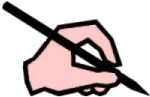 7.96d 7.96d |
3B2 has long provided excellent support for building and customising icons for use within 3B2. However, it has been difficult to make use of the large number of freely available icons which are inWindows format. Support has nowbeen implemented within 3B2 for import of 16-colourWindows icons (in .ICO format). |
 |
Some points to note about icon imports: Only 16-colour icons are supported (4-bit colour .ICO format). 3B2 reserves the 16th colour for transparency, any 16 colour icon which uses the full 16 colours will LOSE the least used colour (becomes transparent). No warning or error message is given in this circumstance. An icon file may contain multiple icons at multiple colour depths. Only icons at the 4-bit colour depthwill be available for import. Icons may also be embeddedwithin .DLL files, .EXE files, etc. usingMicrosoft’s resource format. Icons of this type are not currently supported, it is recommended that you extract these sort of embedded icons to a standalone .ICO file for import. There are numerous third party Resource Editor tools available for this purpose. |
|
For additional information please see Technote 0093; Icon Import; 7.96d. |
Document created on 08-Feb-2003, last reviewed on 24-Apr-2003 (revision 1)